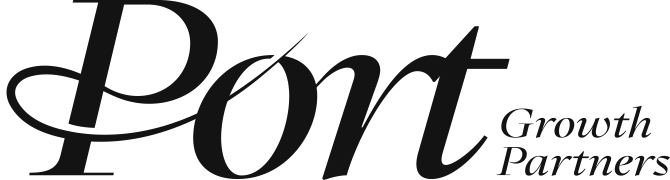My favourite feature: Self-allocation of jobs helped MEDLEC boost worker productivity by 40%
We asked customers which features of the BigChange system have made a difference for them. We begin with MEDLEC
Electrical contractor MEDLEC has boosted worker productivity by 40% with BigChange, thanks largely to one feature – engineers being able to self-allocate jobs.
Christian Tonna, MEDLEC Managing Director says:
“As jobs come in they are instantly available to our engineers,”
Engineers can then pick up jobs that are nearby, convenient or which fill in gaps in their schedule.
Tonna, whose firm works across southern England said:
“It means we can be more reactive and efficient with our time, therefore we’re around 40 percent more productive, allowing us to take on more work with the same resources.”
This feature means field workers aren’t left twiddling their thumbs on site, or making unnecessary journeys.
Field workers can access unscheduled jobs from several parts of the app:
- the ‘Job Lists’ view
- the ‘Recent Job’ section within a contact
- the Contact itself.
Users can filter jobs to suit their location or skills.
To enable self-allocation, your administrators need to change a worker’s Resource Profile. An administrator should do the following:
- Head to ‘My Account’ – ‘Settings’ – ‘Manage your resources’.
- Select the Resource you want to enable, and select Edit.
- Under JobWatch Settings select ‘Resource can self-allocate unscheduled jobs’
- Save.
From then on, that worker can self-allocate jobs, and your business can start winning a big productivity boost.