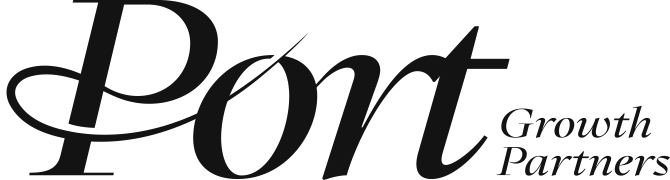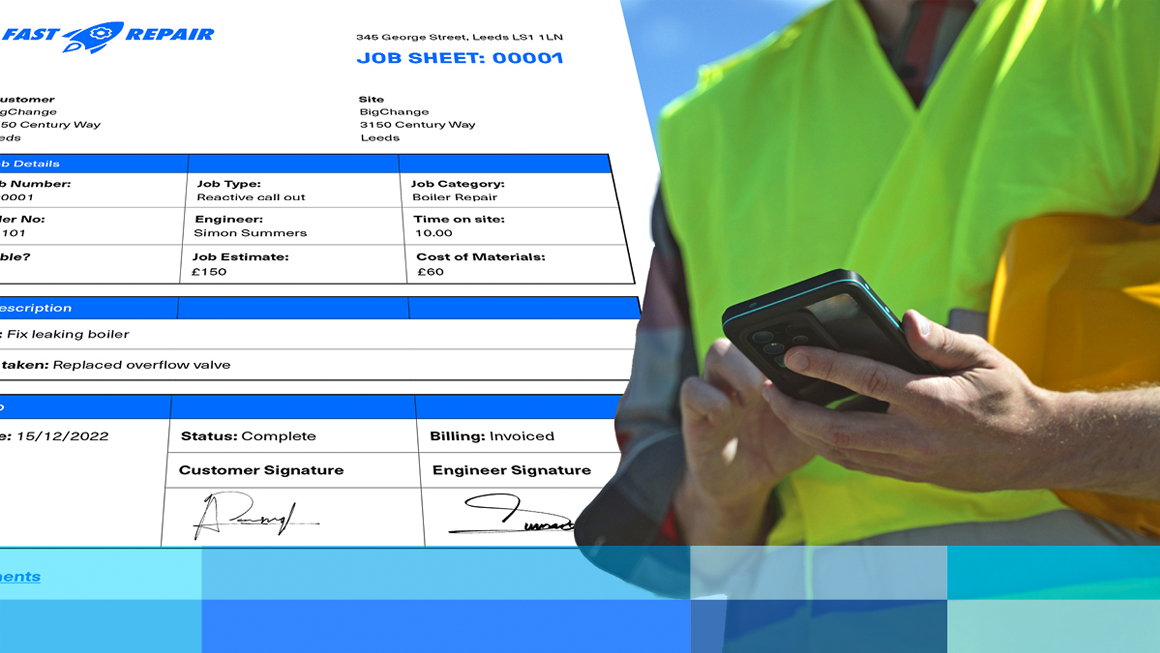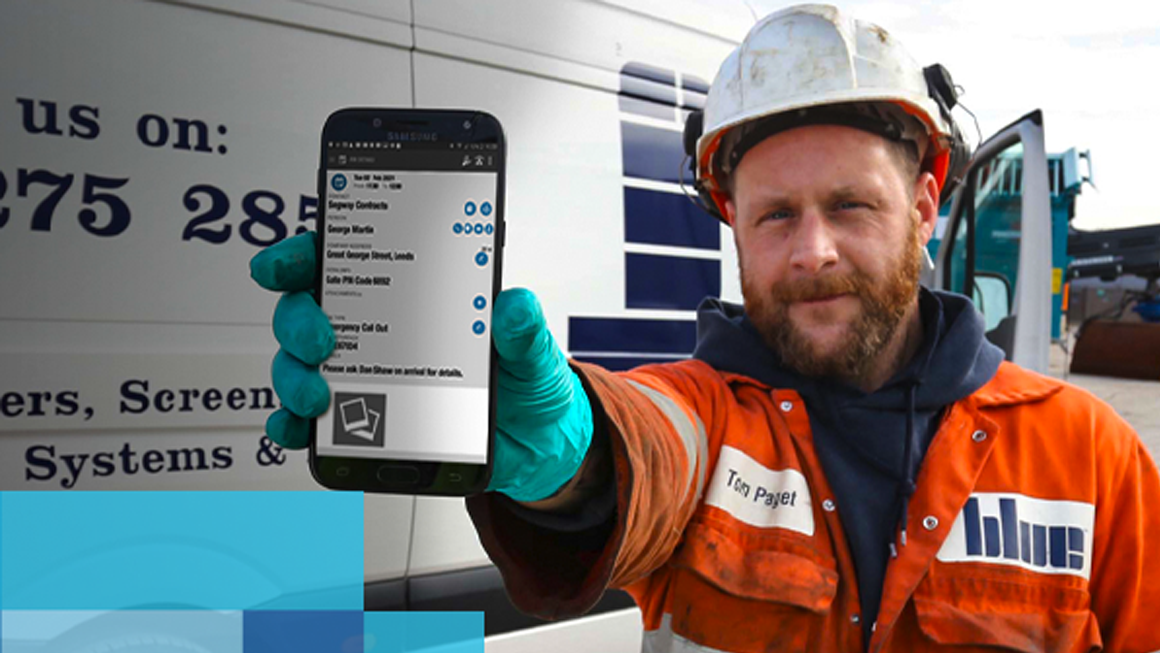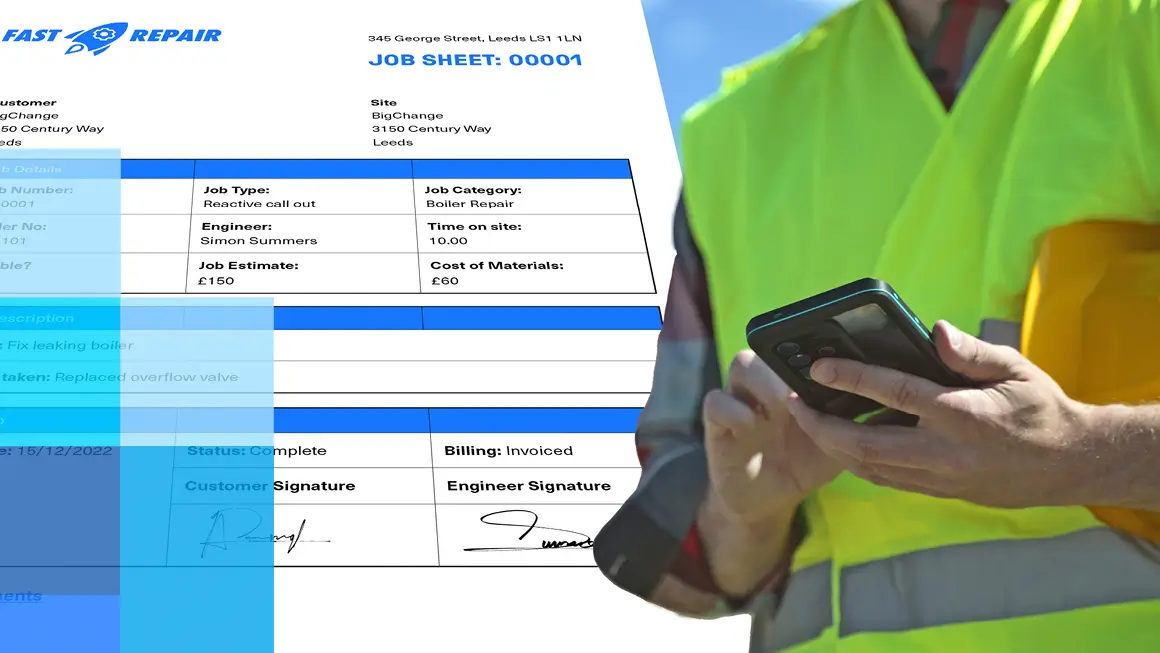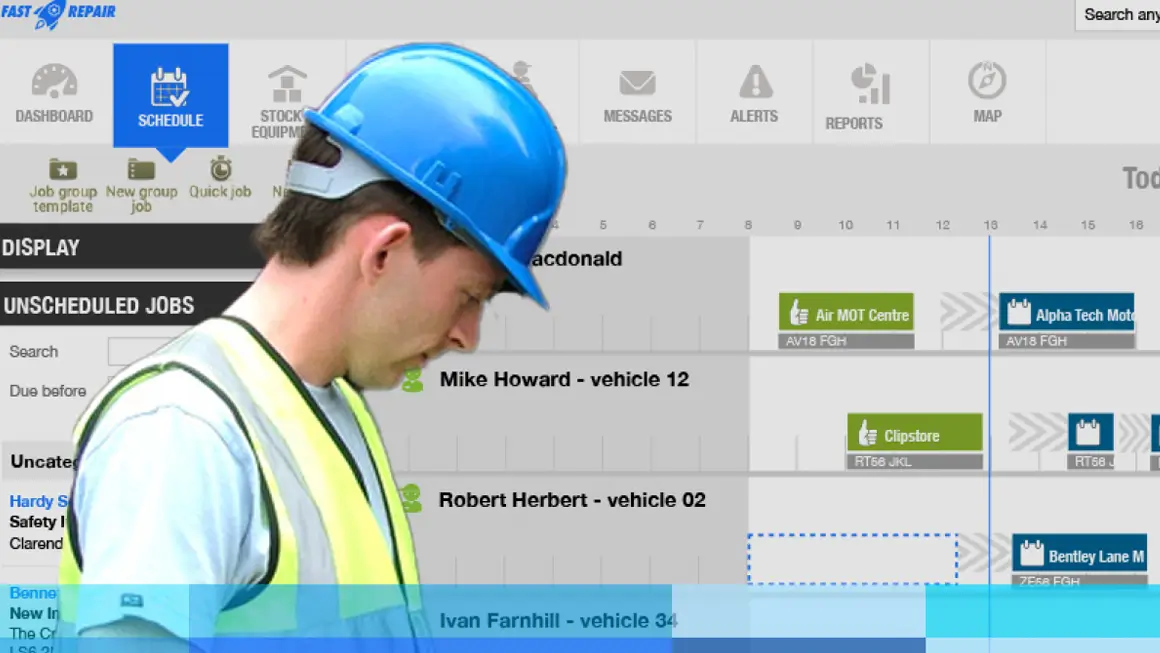IN THESE DIFFICULT ECONOMIC TIMES YOU NEED TO GRAB ANY OPPORTUNITY TO GIVE YOUR BUSINESS THAT CRUCIAL COMPETITIVE EDGE. JOB TRACKING SOFTWARE HAS BECOME AN ESSENTIAL TOOL FOR BUSINESSES OF ALL SIZES AND INDUSTRIES TO DO JUST THAT. WHY? BECAUSE IT ALLOWS BUSINESSES TO MONITOR THE PROGRESS OF JOBS 24/7.
So what exactly is job tracking software?
In a nutshell, job tracking software provides you with an end-to-end overview of your business, covering everything from where your drivers are at all times, to job progress and your finances.
You might be wondering ‘Why do I need this when I am managing well without it?’ Well it falls into the category of things you don’t know you need until you have it – think Wikipedia or Google. It is not only labour saving, it helps you in ways you may not have considered, so let’s dig deeper.
In this blog post, we will discuss the big 5 reasons why you should be using job tracking software in your business.👇🏻
#1 Increased Efficiency
One of the biggest advantages of job tracking software is the immediate boost to efficiency the right software will give you across your whole business
You can easily monitor driver location and the progress of jobs, ensuring that they are completed on time and to the required standard. This can help to increase productivity and reduce the risk of delays and missed deadlines, helping you smash those all-important SLAs.
Furthermore, job tracking software can also help you identify and resolve any bottlenecks in your processes and your job scheduling, which can further increase efficiency. And we all know what first time fixes add to both customer satisfaction and your bottom line!
#2 Better Communication
Good comms are an essential element of every successful business but implementing them is another matter entirely. Silo working practices are a huge problem for businesses and can be made even more difficult where you have multi-site structures.
Job tracking software makes collaborative working a doddle, linking employees across your company regardless of department or location, whether working in the office or on the road.
If you have chosen job tracking software that also has a mobile app, it can be used to assign jobs instantly, sending through digital worksheets, photos and information without the need for any paperwork.
Not only that but shared software acts as a single source of truth, meaning that everyone is on the same (digital) page and that there are fewer misunderstandings.
#3 Improved Accountability
Most of you will be familiar with the painful complexity of trying to track who did what when across your business. This is especially true if you are using a paper system, or a number of different softwares that don’t ‘speak’ to each other.
Job tracking software simplifies things by tracking the progress of jobs from scheduling to completion, with some offering financial integration with packages such as Sage and Xero.
This allows you to establish not just accountability for work but also a real sense of ownership, with everyone clearly understanding their role in the health of your business.
Job tracking software allows managers to see who is responsible for each task, when it is due and whether it has been completed or not.
🎯This can help to increase productivity and can also be used to set goals and targets for employees.
#4 Better Resource Management
Job tracking software can revolutionise the way that jobs are allocated by your scheduling team. Intelligent assistance may well form part of the software package, automating considerations such as employee credentials, and customer time constraints to optimise journey planning. This can result in huge savings on fuel economy and often frees up time on the schedule for additional jobs.
Being able to track the locations of resources, vehicles and equipment means that you can respond instantly to urgent job requests
And it’s not just field workers who benefit from job tracking software. Huge numbers of repetitive tasks, such as notifying customers with confirmations, sending updates, issuing financial documents and chasing payments can all be automated, meaning you need less administrative staff whilst remaining hyper-efficient!
#5 Better Decision Making
So what can you be doing with all of the administrative time that has now been freed up? Simple. It allows you time to focus on strategy.
Job tracking software can provide you with a wealth of data that you can sort and filter.
On an overview level, this data can be used to identify areas where your business could improve efficiency, reduce costs, or increase revenue.
On a granular level, job tracking software can be used to track the performance of specific employees, for example, to identify any areas where they may need additional training or support.
Final thoughts
Job tracking software is a powerful tool that can help businesses of all sizes and industries to:
- increase efficiency
- improve communication
- increase accountability
- better manage resources
- make better decisions
It will provide you with the kind of personalised business intelligence and reporting that you simply can’t achieve in other ways.
It helps keep different departments and sites aligned with your business goals.
Job tracking software can give you real competitive advantage right across your business. Are you ready to hear more?
Why not contact BigChange for a chat about ways that job tracking software can help fast track your business growth.🚀